So here are the 10 best free AI tools for designers in 2025 that will transform your design process. Such tools will not only make you a better designer; they’ll make you work at warp speed. No matter what sort of project you have, whether branding, UI/UX design, or social media, there’s an AI tool for that. We’ll dig deeper into these revolutionary tools and examine ways they can ease, speed, and spice up your design process.
For some designers, the AI tools have been a godsend. They’ve allowed professionals to automate drudgery, discover insights they might not have found, and enhance their creativity. As these tools get better and better, we realize that AI tools for designers are no longer just a fad; they are transforming the entire design industry.
Introduction to AI Tools for Designers
AI has not hidden its value as a tool for graphic designers to solve problems encountered in their work processes. From eliminating redundant and lengthy processes to generating intricate ideas, pro designers use AI Tools for all Design Processes. Those at MakeTools include devices intended to improve efficiency, encourage creativity, and bring gorgeous designs to the masses.
The best part? All of these tools are available at no cost, which can benefit freelancers, new businesses, and massive groups. In this comprehensive article, you will find the list of the ten most helpful and inspiring free tools that designers will still rely on in 2025, as well as the description of their features, benefits, and reasons why they are so valuable for every creative, even in the distant future.
Why AI Tools Are a Game-Changer for Designers in 2025
AI is indeed a game changer for designers and no wonder. AI tools can help you save time, unleash creativity, and even level the playing field if you’re a freelancer, whether you’re doing branding, UI/UX, or any other creative endeavor. AI tools can help with rote chores such as resizing pictures, producing layouts, or recommending color palettes—so that you can spend your time on the elements of design that require your input.
In another project, I’d been trying to make a slick layout for a web page. I would spend hours playing with margins, spacing, and color schemes. Today, with AI for graphic design, something such as Canvas Magic Design can generate a professional-looking page in seconds, which would take me hours to pull together and might go back and forth in iterations with days of refining.
AI tools not only help us save time; they also enhance the design process in other respects. AI can come up with ideas we didn’t think of. AI tools, for instance, can offer the flavors of colors, fonts, and graphic elements that will best accompany a logo in keeping with current design trends. It enables designers to experiment and develop new concepts rapidly.
AI is also democratizing things for freelancers. Freelance designers are usually on a tight deadline, don’t have expensive design software, and lack a team. But with AI tools, they can produce professional-grade designs instantly and cheaply. According to the 2025 Tech Trends report by Deloitte, AI is allowing thousands of freelance designers to be competitive with large design agencies by providing them with the ability to produce quick and highly tailored design services for their clients.
In this section, we explored how AI tools benefit designers by saving time, boosting creativity, and leveling the playing field for freelancers. Now, let’s look at the 10 best free AI tools for designers in 2025, which will help you maximize your design potential.
Exploring the 10 Best Free AI Tools for Designers in 2025
Here’s a detailed look at the top AI Tools for Designers that every designer should consider in 2025:
1. Canva AI: Revolutionizing Graphic Design for Everyone:
Canva has long been a go-to for graphic designers, but its AI Magic Design function makes it even better. It can produce design layouts for anything you want, simply by entering keywords, and can whip out anything from social media posts to presentations within minutes.
Canva AI learns your brand through machine learning so that when it generates designs, it does so in the style that you prefer. It offers design choices tailored to your taste, using your past work and proposed elements as data.
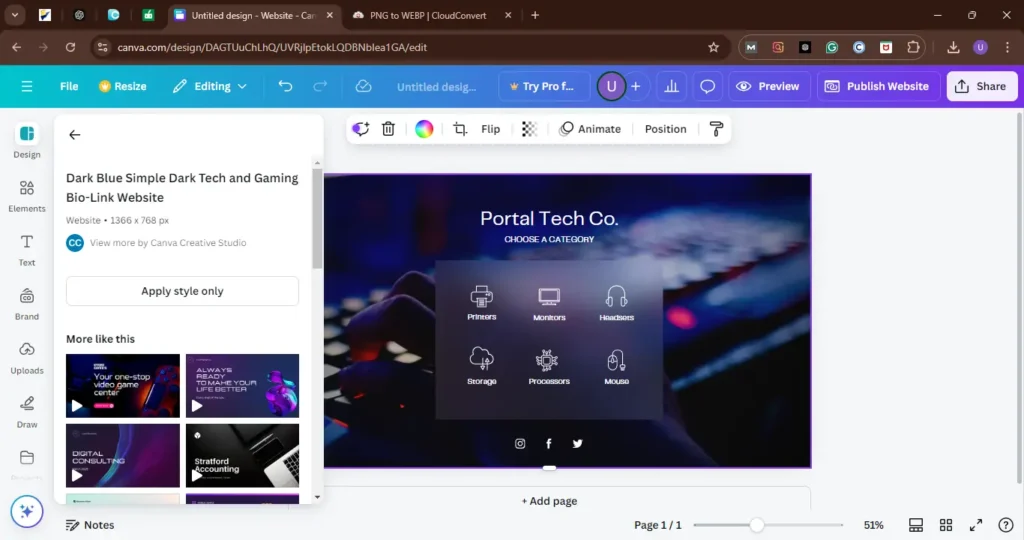
Use Case: Perfect for graphic designers who require rapid mockups for social media campaigns or marketing materials. Canva can also allow UI/UX designers to churn out wireframes, user interface elements, and presentation templates quickly and at a decent quality.
Why It’s Great: Canva AI, which is powered by OpenAI, takes what you give it (a color palette, a logo, a font) and outputs a consistent design. No wonder Canva, with more than 100 million users, ranks among the best free AI tools for designers in 2025.
Personal Note: I’ve been a loyal Canva user for years, but now with the AI Magic Design feature, I can produce beautiful designs in a fraction of the time. For those who do several projects each day, this will save you hours.
2. Look’s Logo Generator
2. look’s Logo Generator
Key Features: Looka is an easy-to-use AI logo maker that helps you create beautiful designs with little or no design experience. Looka produces a series of logo designs based on a company name, color palettes, and type of industry, all of which can be tailored to the client’s desire.
Looka’s AI analyzes design trends and then produces logos that are both up-to-date and appropriate for the brand.
Use Case: Ideal for freelance graphic artists needing to whip logos for clients. It’s also good for entrepreneurs who want a logo on the cheap.
Why It’s Great: Users rave that Looka’s AI creates logo designs in seconds, with plenty of customizable choices. It’s a go-to for fast and cheap branding.
What I’ve Learned: As a freelance designer, I’ve referred Looka to a few clients in need of inexpensive branding. They loved the results, and it also proved to be a timesaver over regular design paths
3. DALL·E 3 by OpenAI: Transforming Text into Stunning Visuals
Key Features: DALL·E Mini, now branded as Craiyon, is an AI program that produces pictures from text prompts. You type in a prompt (say, “logo in modern minimalist style with geometric shapes’’), and DALL·E Mini produces options for you.
It’s great for making conceptual images, exploring visual ideas, and producing original pictures that fit your graphic style.
Use Case: A boon for designers seeking inspiration or thinking-illustration-and-graphics brainstorming. It might even assist UI/UX designers in conceptualizing app icons or website elements.
Why It’s Great: DALL·E Mini is a go-to for instantly generating images of whatever you’re thinking. And it’s open source, so it’s free to use, which makes it popular with hobbyists and indie designers.
Designer Testimonial: I’ve used Craiyon a bunch when I’m having trouble picturing something. I mean, it’s a total game changer for coming up with ideas quickly—if I’m doing drawings or thinking of marketing ideas.
4.Figma with AI Plugins: Redefining UI/UX Design
Figma has become the primary design interface for UI/UX designers, and with the help of its AI-based plugins, the design process is even more efficient. Whether a person is working on wireframes, prototypes, or full-fledged user interfaces, AI elements infused into Figma make workflow more efficient and engaging. Built to be cloud-based, letting multiple teams work simultaneously on the same project, Sketch is perfect for contemporary design processes.
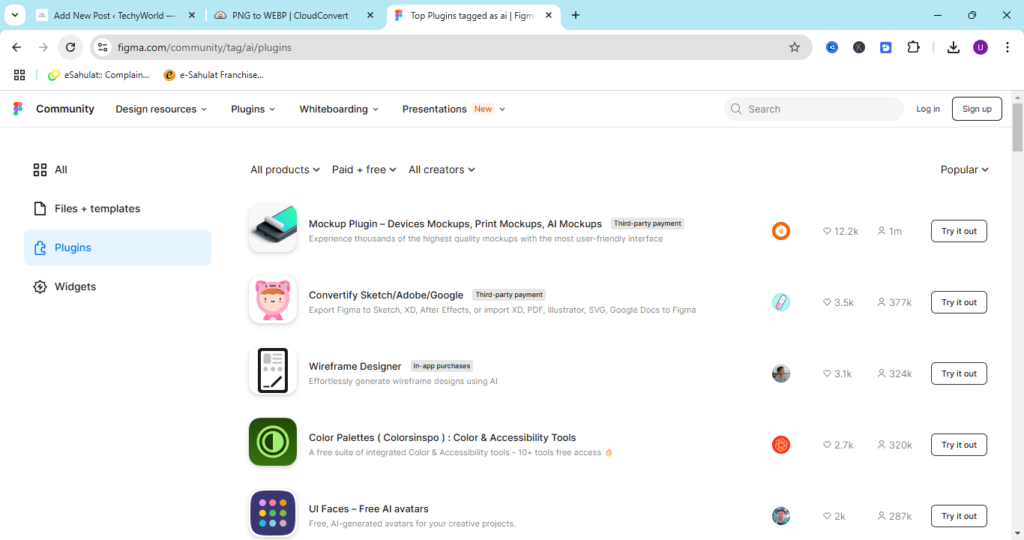
6. Deep Dream Generator
Key Features:
Deep Dream Generator applies AI to produce dreamlike and abstract images based on your artwork or photos. The tool employs Google’s Deep Dream neural net to process and stylize pictures, churning them into surreal artistic renderings.
Designers can paste up an image and then apply styles ranging from Van Gogh brushstrokes to futuristic neon. It’s great for making one-of-a-kind artistic versions of regular designs.
Use Case:Great for those designing a brand that needs an artsy vibe or creatives looking to produce scroll-stopping images for social media posts, banners, or websites.
Why It’s Great: Deep Dream Generator creates amazing and surreal images that can put a new spin on any art. It’s great for creating artistic effects if you don’t have a lot of knowledge of graphic design or digital painting.
Designer Insight:I also use Deep Dream Generator to add some character to my designs. It’s great for projects where you need to be a little offbeat and grab attention. Also, the AI gives you weird results that you wouldn’t necessarily think of, which can inspire you.
5. Fotor AI Image Generator
Key Features:
Fotor’s AI Image Generator produces good-quality images from text prompts. Whatever style you’re going for, whether digital painting, abstract design, or photo-realism, Fotor’s rendering looks great.
Fotor employs advanced AI technology to render images that are not just attractive, but also fittingly tailored to what the user describes.
Use Case: Perfect for graphic designers who need rapidly available, high-end images for insertion in their projects. It’s particularly useful for generating stock photographs or original drawings for brochures.
Why It’s Great: Fotor has an easy-to-use interface with powerful AI behind it that can make images you would normally have to do painstakingly by hand.
Personal Experience: I recently had Fotor produce a digital painting for a branding project. The A.I. produced an image that was almost exactly right for the idea, and I was able to modify it just a hair to fit exactly what I had in my mind. It’s just cut hours of my work.
7. Runway ML: AI for Image Editing, Video Creation, and Animation
Key Features:
RunwayML is a set of powerful AI tools for creative pros. It allows designers to make graphics, modify pictures and videos, and even produce animations—all with the help of machine learning and artificial intelligence.
Its most remarkable capability is to edit or create images and videos in response to natural language. It also integrates easily with other widely used design programs such as Adobe Creative Cloud and Figma, adding to its appeal as a designer’s tool.
Use Case: Ideal for multimedia creators and motion graphic designers who must produce assets for video, social media, or even AR/VR.
Why It’s Great: RunwayML is most powerful when it is embedded into Adobe or Figma. It’s particularly known for being easy to use, and for having many AI-generated design elements.
Real-World Application: As a motion designer, I’ve been able to produce video assets with RunwayML which would have taken me hours to do by hand. It’s an incredible tool for static and dynamic content.
8. Designhill Logo Maker
Key Features: Designhill’s logo maker is an AI-powered tool that generates user-customized logos. You input your brand name, select your industry, and indicate your design preferences (color, font, style), and the tool produces a set of logo options for you to tweak.
It has both free and paid plans and the free plan lets you download a low-resolution logo, which is useful for trying out early concepts before committing to a design.
Use Case: Ideal for freelancers or small businesses seeking an inexpensive logo. When designers seeking logo ideas can show clients such options, it speeds and streamlines the logo design process.
Why It’s Great: Designhill offers an easy, quick, and professional way to create a logo, with thousands of logo templates and AI-generated recommendations. It gets raved for being simple to use and highly adaptable, enabling you to modify the designs on the fly.
For example, I recently had Designhill produce some logo designs for a new technology client. I ended up refining the logo further, but the AI-generated template was a wonderful jumping-off point that gave me a leg up.
9. Artbreeder
Key Features: Designers use Artbreeder to make and morph images by mixing various pieces of art with the help of AI. It’s great for creating portraits, landscapes, or abstract images, and then you can edit and modify those.
Artbreeder’s genetic algorithm is its distinctive feature. You will be able to make new evolved versions of your art by mixing its ‘genes’ with others. It’s kind of like doing that, where you put together different styles to make something new.
Use Case: Ideal for designers working on illustrations or visual elements for digital media. It’s particularly useful for creating characters, concept art, or dynamic backgrounds for web and app interfaces.
Why It’s Great: Artbreeder gives designers a high degree of control while also leveraging AI’s ability to generate creative new content. It’s a favorite among digital artists and illustrators, as the possibilities are nearly endless.
Personal Insight: I’ve used Artbreeder to create concept art for a game design project. The ability to blend and evolve existing designs allowed me to explore countless iterations quickly and creatively.
10. Uizard
Key Features: Uizard is an AI-driven design application aimed at enabling UI/UX designers to create wireframes and prototypes at super-rapid speed. Uizard takes either a hand-drawn sketch or a rough design that you upload, and within seconds it becomes a sleek, editable prototype. It also permits you to create complete UI screens with mere text prompts.
It’s a boon to UX designers needing to churn out user-interface mockups quickly or play around with different design ideas.
Use case: Ideal for UI/UX designers who want to quickly mock up apps or websites. It can assist in transforming wireframes into more elaborate designs or making prototypes from scratch with just sketches.
Why It’s Great: Uizard is one of the best AI tools for UI/UX designers because it’s super easy to use and allows for rapid prototyping. It saves an enormous amount of time for anybody who needs to go quickly from wireframe to prototype.
Real-World Application: I’ve used Uizard to redesign a mobile app. I sketched it out, and in a few minutes, the tool rendered a usable version that I could send to the team for input.
How to Choose the Right AI Tools for Designers
With so many AI tools available, how do you choose the right one for your project? Here are some key factors to consider:
Project Type: Are you designing logos, websites, illustrations, or social media posts? Choose an AI tool that aligns with your specific project needs. For example, Canvas Magic Design and Looka’s Logo Generator are excellent for quick branding work, while Uizard and RunwayML are more suited for UI/UX design and multimedia content.
Ease of Use: Some AI tools are more user-friendly than others. If you’re just getting started with AI in design, look for tools that offer an intuitive interface and quick setup, like Fotor AI Image Generator and Remove.bg.
Integration with Other Tools: Consider how well the AI tool integrates with other design platforms you use, such as Adobe Creative Cloud, Figma, or Sketch. Tools like RunwayML and Uizard offer seamless integration with these platforms, enhancing your overall workflow.
Customization Options: Look for AI tools that allow you to customize generated designs. While Canva AI Magic Design and Looka offer customizable templates, Artbreeder and DALL·E Mini allow for more creative freedom with your desig
Pitfalls to Avoid When Using AI Design Tools
While AI tools offer incredible convenience and speed, there are a few common pitfalls to watch out for:
Over-reliance on AI: While AI tools can help generate ideas and speed up processes, they shouldn’t replace your creative intuition. AI is a tool—not a substitute for your design expertise.
Copyright Issues: Be mindful of the licensing and ownership terms for AI-generated content. Tools like DALL·E Mini or Looka provide free options, but be sure to check if you’re allowed to sell or distribute AI-generated designs commercially.
Generic Designs: Some AI tools may generate designs that are too similar to others. Be sure to add your unique touch and customizations to ensure your work stands out.
Conclusion
Every day, AI grows more muscular, and consequently, the design industries get to utilize a broader range of tools that support inspiration, organization, and accessibility to the professional world of design. Free AI tools that are forecasted to be used in the designers’ work process mapped as Top Ten trends in 2025 are as follows: 10 Best Free AI Tools for Designers in 2025 are constantly changing the nature of our work, providing us with tools that go from automatic shape generation to an in-depth image editing toolbox.
Adopting these AI tools into your design process is the only solution to a world of innovation, efficiency, and superior performance. It is highly recommended that you stay caught up, but try these AI tools to up your design game.
FAQs
What are the best free AI tools for designers in 2025?
Some of the best AI tools for designers are Canva AI, Adobe Express, DALL·E 3, Figma, Remove.bg, and others.
Are these AI tools suitable for beginners?
Of course, most of these tools, including Canva AI, Adobe Express, and more, are developed to be as easy to use as possible for beginners.
Can AI tools replace human designers?
Still, human creativity and professional contribution are crucial for creating good designs and making valuable strategic choices whenever AI tools can help with specific tasks.
Do I need a paid plan to access premium features?
It is important to note that most of the preceding AI tools are available with a freemium model where customers get some functionality for free. In contrast, others come at a fee but with more functionality.
How do AI tools improve design workflows?
One of the main benefits of using AI tools is that they help avoid routinization, offer ideas, and come up with innovative solutions while also offering quick and accurate results that make work more efficient.

